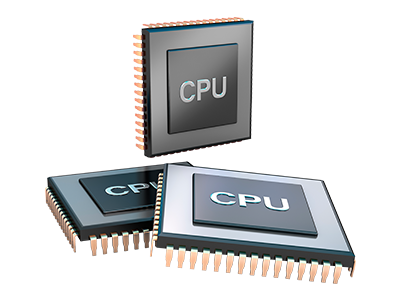Online Stats Manager
All of the stats that you might want in 1 location
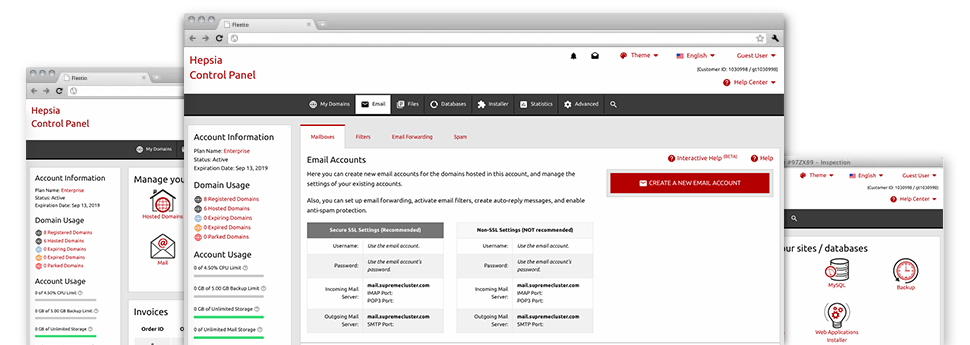
From the NETDOGGY Website Control Panel, you’ll have realtime access to the server resources consumed by your sites and the traffic that’s produced from your customers. The details are exposed in a simple–to–use visual user interface, on a daily, weekly and monthly basis. Furthermore, there is more information with regards to our system like the physical IP address of the hosting server, the OS, the currently employed versions of PHP and MySQL and others.
Server Specifics
Check the hosting server’s OS, IP address, and so on.
From the Online Stats Manager section of the Website Control Panel, you will get realtime details about the web server including the OS that is used or even the actual IP address of your web hosting account. Furthermore, you can find useful facts for your web design assignments including the latest variations of PHP, MySQL and Perl, in addition to the setup Perl modules. Mail server info such as sendmail path or the inbound and outbound mailingl servers is also incorporated.
All the web hosting server info is provided in a readable manner so that you can find the information that you need.
Access & Error Records
Immediately uncover any website general performance problems
The Access and Error Listings capture data concerning the hosting server, such as details about hosting server access and the sorts of problems spotted throughout server functioning. You’ll find both kinds of info on the performance of your web sites from the Online Stats Manager section of your Website Control Panel.
The access log lists each of the text files, image files, video files, etc. that people have got inquired to check out on your web site, whilst the error log records all of the warnings and errors that the web server has encountered ever since the log file is created.
Website Statistics
The ideal way to follow site visitors’ volumes
When you run an effective site, it is important to understand a lot about website visitors – how many unique visits your web site receives, how many visitors return to your site, just what keywords and phrases individuals use to locate your website, etc. Within the Online Stats Manager area of your Website Control Panel, you can get two web traffic stats instruments – Webalizer and Awstats that will assist you to obtain the information you may need.
The instruments call for absolutely no installation. When your web site is online, they will begin obtaining data with no effort from you.
CPU Statistics
Keep tabs on your web sites’ CPU load
The server’s CPU is very important for the communication between the web site and its visitors. The more complicated and resource–consuming your web sites are, the more hosting server assets and CPU time will be demanded. From the CPU stats section, it will be easy to keep track of which particular web site is employing the largest percentage of CPU allocations.
You must consider actions to optimize your sites in case the CPU utilization allowance is reached. You will find in–depth reports for each day and month as well as for an entire year.