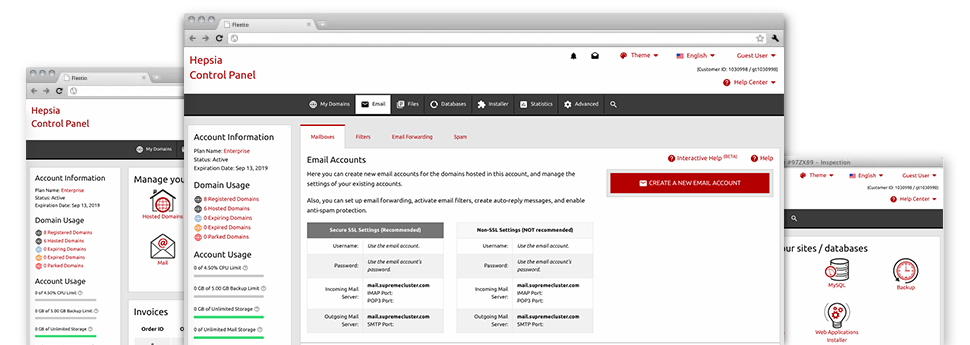The larger your web site becomes, the more complex e–mail management gets. And this is when you can actually take full advantage of NETDOGGY’s full–featured Email Manager. It has all the features you’ll need in order to be in control of your email accounts, furthermore it is equipped with a user–friendly interface. With only a couple of mouse–clicks you’ll be able to configure e–mail forwarding, set up an e–mail autoresponder, create anti–spam defense, and many more. Just scroll down to view what our Email Manager can provide you!
Anti–Spam
Developed to maintain spam faraway from you
Nobody wants junk mail within his email account. For this reason, we’ve created a custom anti–spam solution dependant on properly configured formulas that filter arriving emails and hold the trash away.
You may choose between several levels of defense, based on which kind of junk messages you get. At the same time, you can easily indicate a distinct amount of spam protection for other mailboxes. Ultimately, you can pick what will happen to emails flagged as spam – to be removed or forwarded to a given mailbox.
Email Forwarding
Direct e–mails with only a mouse–click
Email forwarding is probably the most applied instruments in the Email Manager so we have tried our best for it to be as elementary as possible. All you have to complete is choose the e–mail account which you want to make use of and designate the mail where you wish the newly arriving messages to get sent to.
Also, you can choose if the forwarded mailbox also need to maintain e–mails, or, if, perhaps they should be erased right after being forwarded.
Email Filters
Bring order to your mailbox
Employing the Email Manager of one’s Website Control Panel, it is definitely easy to create different email filters. Everything you should perform is identify the keywords that’ll be applied to filter messages and where the filter needs to look for them (subject, body, etc.) and then opt for the measures that’ll be applied to the filtered e–mails.
Email Protection
Email protection with DomainKeys and SPF records
We’ve included a number of software tools within your Website Control Panel that are going to safeguard your email address from being used for spam functions without your knowledge. We’ve DomainKeys active for all mailboxes by default. This service stacks up the sender’s website with the e–mail message to guarantee that the sent message was produced by that address.
We have also provided you with SPF (Sender Policy Framework) protection – a service, that guards all the mail accounts from spammers who use your mailbox to send spam messages on seemingly your account.
Email Auto–Configure Option
1–click installation of email accounts on your PC
We’ve introduced an auto–configure option to the Email Manager to guide you to create e–mail accounts within your desktop client with merely a click of the mouse. To obtain the auto–configuration file for the particular e–mail address, click on the image belonging to the mail client that you would like to make use of. The email address will be built easily in your chosen desktop client, completely ready to work with!
One can find settings files for Mozilla Thunderbird, Outlook, Outlook Express and also Mac Mail, located in the main part of the Email Manager.
Webmail
Offered on any device, anywhere
Any time you do not have the option to access a mail client, it’s easy to check your e–mail via our webmail client – Roundcube. There’s one link you have to recall, and you can now visit it from any web–connected gadget from any location!
You might also directly sign in from your Website Control Panel, never having to submit any kind of e–mail logon information.