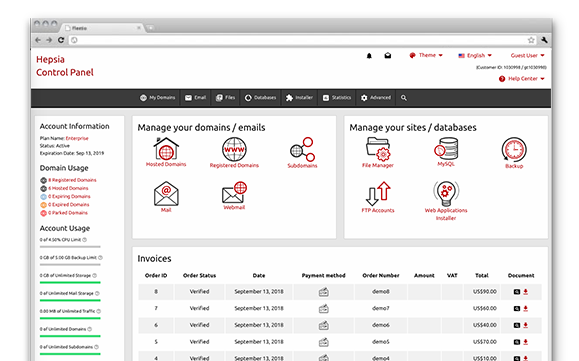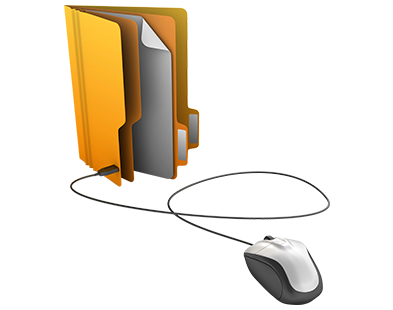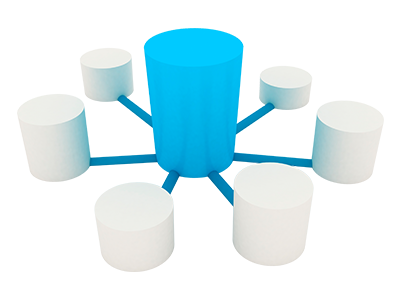A key component of our Linux cloud website hosting services platform is our custom–built Website Control Panel. It’s the only Website Control Panel you need to log in to in order to manage your online presence, which eliminates the dependency on any additional panels. You can seamlessly manage your web sites, your domain names and your payment transactions from a single place.
Our Website Control Panel is aimed to make it easier for you to manage your site. It is simple to navigate and you can quickly move from one section to another regardless of where you’re. All the tools that we have developed are intuitive and simple to use, so there’s no real learning curve. And we have incorporated a lot of other charge–free tools that will help you with any project – from accelerating and customizing your current web sites to creating brand–new web sites.
Domain Names Manager
Manage everything from a single place
Our Domain Names Manager is the only place you need to visit in order to manage your domain names. With only a few clicks of the mouse, you can redirect or park domains, modify WHOIS info or change DNS resource records.
The best of all is that, when you’re all set, you can instantly begin working on your website – you can add new files, create databases or install web applications. All due to the fact that all the tools are located in one single Website Control Panel.
File Manager
Manage your web site content right from your Website Control Panel
When you’re working with files, you need an easy way to administer them. This is especially true when the files you are working with are those that constitute your web site. For this reason, we have come up with our own File Manager. With it, you’ll receive fast access to every feature by using our right–click shortcut menus and our fast access icons.
With our File Manager, you’ll be able to also choose and modify multiple files, to unzip ZIP archives, to upload and move files from one place to another by simply dragging them into the desired location and much more.
Database Manager
Set up and back up your databases with one click
Databases are a fundamental component of any web app – it’s where all the info is kept. With our Database Manager, you’ll have a user–friendly tool at hand, which will enable you to manage both your MySQL and PgSQL databases with simply several mouse clicks.
We have streamlined the database setup process, so you can now create a new database in a few seconds. We also offer a 1–click database backup option. And if you install a new app, we can automatically create the database on your behalf.
Dropbox backups
Back up your sites remotely using Dropbox
Since Dropbox was launched, it has accumulated millions of active end users. With the Website Control Panel, you can set up auto–backups of your web site using your Dropbox account as a remote backup storage space.
In this way, you can be sure that, regardless of what happens with our hosting servers, you can always have the latest backup of your website and your databases at hand.
VPN Access
Connect to the web securely
With our VPN access solution, you’ll be able to safely browse different webpages without leaving any digital footprint that can be traced back to you. We will offer you all the details that you require to set up a connection to one of our VPN servers dispersed around the globe.
You can get VPN access on any web–connected device, be that your desktop computer, smartphone, tablet, etc. There is no limit as to the number of connected devices and no need to authenticate each new device.
Hepsia vs. cPanel
Compare the two well–known Website Control Panels
cPanel is the most widely used Website Control Panel on the World Wide Web and it can help you get the job done for sure. However, it lacks the ease of use you’d expect in the era of flexible and intuitive interfaces. In comparison, the Website Control Panel is new and is built to work equally well now and in the future. It is lightning–fast, easy to use and comes bundled with a lot of cost–free tools to help you quickly kick off your online presence.
A Cost Free Website Generation Instrument
Spend less cash on web design and development
Why waste plenty of cash on hiring a high–priced designer when you can do everything on your own in the same period of time?
In the Website Control Panel you will find a fully featured Cost Free Website Generation Instrument. It’s user–friendly, requires no previous experience in HTML, PHP or CSS, comes with one hundred easy–to–customize themes available in different color schemes and includes a full–featured WYSIWYG (What–You–See–Is–What–You–Get) editor.
ModSecurity
A reliable firewall program for your applications
If you’d like to shield your application against hacker assaults, then ModSecurity is here to help you. It’s a firewall program built to obstruct hacker assaults, cross–site scripting assaults and URL forgery attacks. It runs automatically according to a set of pre–defined rules and demands no attention from you.
With our Website Control Panel, ModSecurity will be activated automatically for all domain names. You can disable it anytime you wish.
Site Optimization Applications
We provide various Site Optimization Applications that will help promote your websites. Those are a Sitemap Generation tool, a GeoIP redirection tool as well as an RSS Feeds tool.
Instant Web Site Installer
We offer you an easy way to kick off your new website on the web with a click. No specialized capabilities are expected from you. Only select a style and design for your site and tell us what your site name is going to be. We’ll do the rest on your behalf.
Cost Free Website Generation Instrument
Kick off your completely new private or organization site with simply a mouse click. No programming skills expected. Stick to a few fast steps to build your pages. Post photographs and videos with simply a click of the mouse.
Hepsia
- Live Demo
Service guarantees
- All of our plans include zero setup expenses in addition to a 30 day reimbursement warranty. NETDOGGY’s typical reply time is usually 20 minutes.
Compare our prices
- Have a quick look at the instruments and benefits offered by every one of our hosting bundles. You could start off with a cheaper package and move up with simply a click of the mouse as your web site gets bigger.
- Compare our hosting plans
Contact Us
- We’re available for you in working hours to reply to all inquiries with regards to our cloud website hosting services.