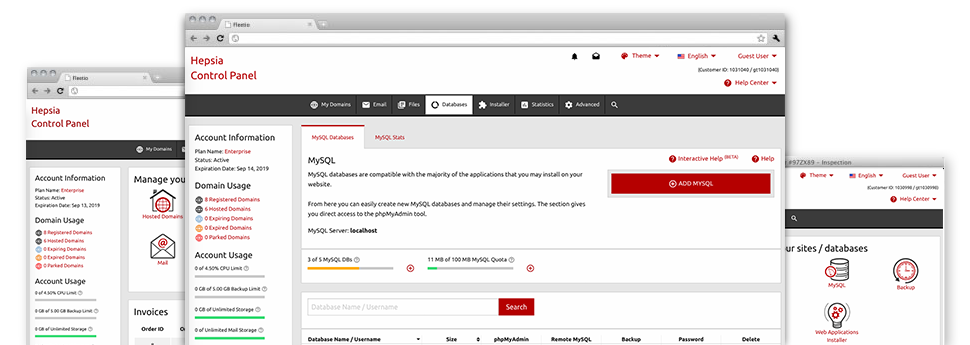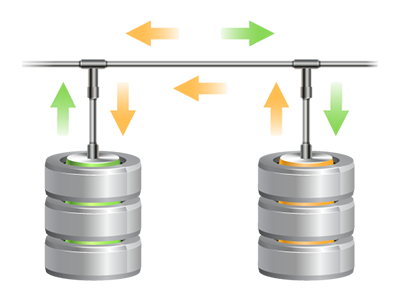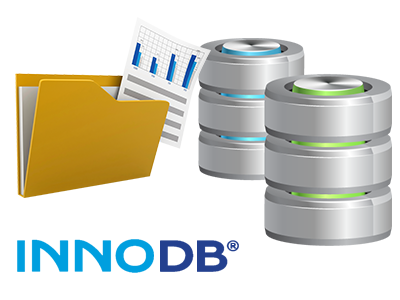While in the NETDOGGY Website Control Panel you will find a feature–rich, simple to use Database Manager! Utilize it to experience complete control over your databases. You are able to effortlessly configure new MySQL and PgSQL databases and administer them through the phpMyAdmin and phpPgAdmin software programs, respectively.
A Well designed User interface
The most efficient database administration interface
Database management may seem like a difficult task to newbie hosting customers, nevertheless with our Database Manager, it’s in fact reasonably easy! To set up a brand new database, you only ought to enter the username and password. Database backups are simply a click away at the same time.People who would like to explore their databases and also modify them are able to use the phpMyAdmin and phpPgAdmin tools.
Hassle–free Database Back–up
Secure your database content with simply a click of the mouse
In case you have dealt with databases, you know that generating a manual database backup just isn’t a simple task. As a way to change this, we’ve created an easy to understand tool that can back up your entire database with simply one click of the mouse. The backup file is going to be set for you in under a minute, depending on the size of the selected database.
You won’t notice any limitations on how many copies you can make for a chosen database.
PgSQL Databases Support
Essentially the most protected open source databases
You are going to find PgSQL support in all our Linux cloud website hosting services offers. PgSQL databases may not be as well–known and commonly used as MySQL, but they deliver the highest possible level of stability for your web site content and articles. Due to this, many well–known companies like Skype and Yahoo utilize PgSQL databases. Controlling PgSQL databases is as easy and simple as MySQL, on account of the incredibly user–friendly user interface of the Database Manager.
PgSQL databases are provided by default with the most advanced web hosting packages. For the basic plans, they’re included as upgrades.
InnoDB Databases
The new face of MySQL
The MySQL databases on our machines use the latest build of the InnoDB storage engine. InnoDB has been built to guarantee the highest possible functionality for sites that work with large amounts of data. It supplies CPU performance that could not be matched up by other different disk–based relational database engines.
InnoDB is ACID–compliant and supplies 100% transaction support, meaning you’ll be able to update/insert/create/alter/drop repeatedly for a single "operation" of your web app. Moreover, it makes use of row–level locking and not MyISAM’s table–level locking, that increases multi–user concurrency and effectiveness.
Detailed Database Stats
Thorough statistics for all of your databases
Keeping tabs on the load caused by the databases within your active website assists you to avoid all kinds of overload problems that could slow it down and ward off visitors. Therefore, we have provided a descriptive Database Stats tool within the Website Control Panel. There you can get thorough info about the inbound requests to your databases for each and every hour, day and month.
Using the amount of day–to–day and by the hour queries, you will be able to find out what databases are employed the most and then take steps to optimize their load.