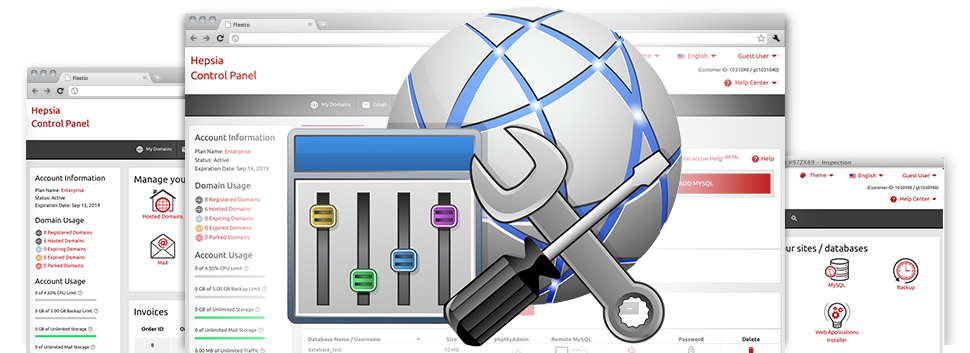We have bundled a large amount of Advanced Instruments in the NETDOGGY Website Control Panel. These tools can assist you to do simple tasks just like protecting a folder by using a security password and also significantly more sophisticated ones like, for example, altering the PHP build of your web hosting account. Even though the jobs they do are very different, the Advanced Instruments have one uniformity. They’re truly convenient and involve virtually no particular skills from you.
Hotlink Protection
Secure yourself from traffic theft
Whenever you generate unique content and articles for use on your web site, it is important to protect it from individuals who wish to use it not having your agreement. For this purpose, we’ve built a special protective tool within the NETDOGGY Website Control Panel. The Hotlink Protection tool was compiled to guard all the visuals on your site from being employed in different publications devoid of your authorization.
The instrument is absolutely straightforward, without having setup necessary in the least. All you should actually do is just pick which domain name to protect and switch on the service.
.htaccess generator
Auto creation of .htaccess files
Incorporated in the NETDOGGY Website Control Panel one can find .htaccess Generator – a potent software instrument, which lets you generate .htaccess files and not have to create them manually. The tool requires absolutely no knowledge and also no familiarity with .htaccess file operations.
With an .htaccess file, it’s easy to reroute a few webpages within your website and the whole web site to a brand new location. It’s also possible to use it to protect a directory with a password as well as to have PHP code inside HTML files, etcetera.
IP blocking
Stop harmful IPs from your website
If you have to block a spammer from accessing your web site, an Internet troll in your message board or even a multiple IP addresses flooding your web site, you’ll want to make full use of NETDOGGY’s convenient–to–use IP blocking tool. It allows one to promptly stop an IP address or a whole IP array from ever interacting with your website.
The IP Blocking tool is definitely uncomplicated. Everything you need to actually do is enter the IP address (or addresses) that you like to bar and press the action button. All the IP addresses you’ve selected will be impeded quickly.
PHP configuration
Change the PHP settings for your personal web site
Along with any of the cloud hosting offers from NETDOGGY, you have the option to choose the PHP version for use on your web sites – coming from aged PHP releases like PHP 4 up to the newest stable builds. It can be done with only a mouse–click. All the alterations are applied in the blink of an eye. For each and every PHP version, you can get the php.ini file for your site, so, it’s possible to absolutely affect the manner PHP works for you.
We supply a streamlined interface, which enables you to quickly modify the most significant PHP adjustments. Whenever you want, you may as well return to the default settings in order to restore a backup.
Cron Jobs
Generate automated scheduled tasks
If you have something your site or app has to execute day after day, it’s easy to automate it by using a cron job. Cron jobs let you generate timetabled tasks, which may be carried out at certain time intervals. You may set cron jobs to email you the position of your site every day or get rid of momentary files once a week to be able to liberate disk space in your own website hosting account.
Each cloud hosting pack is designed with a various amount of cron jobs. Added cron jobs can be purchased anytime through the Website Control Panel.
Password Protection
Good way to safeguard your files
Password protection is really a solution to protect your site by way of a username and password making sure that just pre–specified users have access to it. As an example, you may want username and password protection if you are in the process of building your web site and don’t want the search engines or other people to view it before it’s prepared or when you wish to have a private folder for your web site with authorized entry.The Password Protection instrument bundled up at the NETDOGGY Website Control Panel will allow you to accomplish that with just a couple of clicks. You’re going to be the only person that knows the username and password needed to sign in unless you share them with some other person.
The security password are going to be saved in an encoded file format, so not one person will be able to view it or read it. Only you, as the website owner are going to be allowed to modify it.
URL redirection
URL redirection with merely several mouse–clicks
In case at anytime you need to redirect your website to a different web site, you can do that rapidly while using the URL Redirection instrument bundled inside the NETDOGGY Website Control Panel. You simply will not have to make a particular .htaccess file and address advanced lines of code. All that you should actually do is select which website to divert and where you wish it to lead to. Our clever system will take care of every little thing instead of you.
And, in case you don’t need the domain redirection which you have arranged, it’s possible to void it with simply a click.