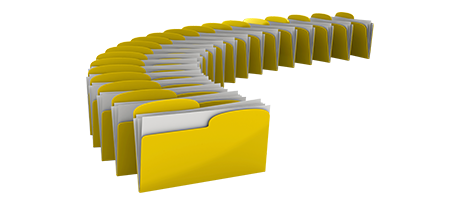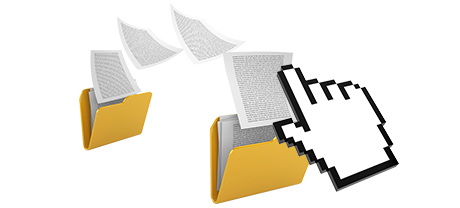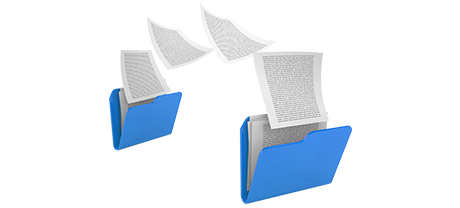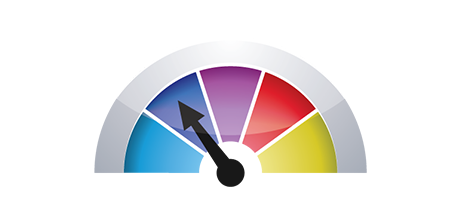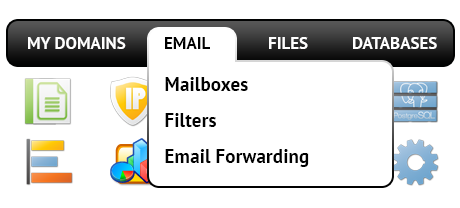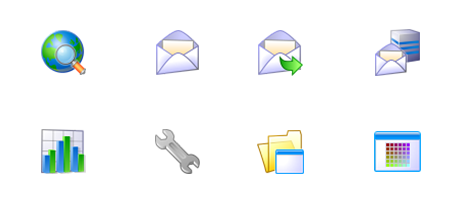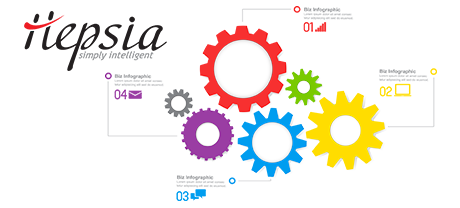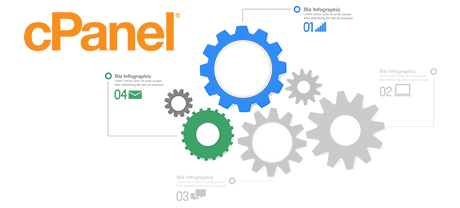The NETDOGGY Control Panel was created to deliver creativity to the typical website management interface. The earlier Control Panel pioneer – cPanel, was made in the year 2000 and has not undergone an important upgrade since then. The NETDOGGY Control Panel is built on the ideas of the present day, delivering simplicity and intuitiveness to all web–site management duties you can think of.
Go down and explore the 2 main Control Panel solutions, find out more about their advantages and drawbacks and discover which could meet your demands the most.
1. Domain name/billing/site tools
Using the NETDOGGY Control Panel you are able to take care of your websites, domain names and mailboxes within the same location. You don’t have to depend on any other payments or domain user interfaces.
The cPanel Control Panel does not provide parallel handling of domains and sites. You’ll get one invoicing panel for your domain names and bills, and another Control Panel for your websites.
2. File Hierarchy
With the NETDOGGY Control Panel, all the domain names and subdomains are going to be free from each other. Each website will have its own folder segregated from the rest within the home folder of your hosting account. You can easily move from working on one site to dealing with another.
With the cPanel Control Panel, you’ve one hosting account for your primary web site and in case you intend to have supplementary websites within the very same website hosting account, they’re going to be included as sub–folders of your main site. This can make controlling a variety of web sites very complicated.
3. File Manager
The NETDOGGY Control Panel features an easy–to–navigate File Manager, which lets you publish files just by dragging them in your browser. You’ll get quick access to all capabilities via helpful right–click context menus. You can also make use of code and WYSIWYG managers. All capabilities are easy to use.
The File Manager included in the cPanel Control Panel has been modified a few times throughout the years, but it still does not offer a quality experience in comparison to other online file administration applications. You cannot utilize a drag & drop functionality to add data files, the zip/unzip tool could be hard to rely on sometimes and also the file management interface is restricted in capabilities.
4. Free–of–cost Bonus Tools
With the NETDOGGY Control Panel, you you’ll get a great deal of totally free bonus features created by us. They come at no cost with each hosting package, which utilizes our Control Panel. With each plan, you can utilize tools like the Instant Web Site Installer, the Web Applications Installer, the PHP Framework Installer, the Cost Free Website Generation Instrument, a selection of Advanced Instruments, and many more.
Each individual website hosting provider providing cPanel decides on their own exactly what free benefits to to incorporate into your hosting package. And since cPanel is a commercial Control Panel, the complimentary benefits also need to be covered by the website hosting company. This will inevitably add to the price of your web hosting plan, so the free extras integrated in your package will in reality be paid.
5. Control Panel Tool Speeds
The NETDOGGY Control Panel runs on our own Linux cloud website hosting services. It’s designed to work on our set of equipment components and to work with our collection of software tools. This makes it operate a lot quicker compared with virtually any Control Panel tool out there. And it’s more reliable as well.
cPanel is still working on a system from a decade ago and may really slow down at times. The cPanel development team has made a major step with the launch of cPanel accelerated. However, in comparison experiments, popular website managing operations frequently display better results with alternative Control Panel solutions.
6. Multi–domain name Management
The NETDOGGY Control Panel gives you a unique option to maintain multiple domain names and web sites from one user–friendly interface. Domain management is smooth and switching to web site management means you simply need to move to a different section of the Control Panel tool.
With cPanel, it’s extremely hard to handle your domains and your web sites from a single area, because the two user interfaces are split up. You will have to sign into two individual web addresses every time you need to edit your domain settings and website file contents simultaneously.
7. Control Panel Navigation
Using the NETDOGGY Control Panel, you’ll be able to quickly move from one area to a new one using our very useful top navigation bar. It provides links to every area of the Control Panel along with a brief description of precisely what you can do there. This way, even if you don’t know very well what the name of the section indicates, you’ll have the capacity to fairly quickly become familiar with its features.
Inside the cPanel Control Panel, the homepage is the only place that has hyperlinks to the numerous sections. Should you go inside a menu and need to quickly switch to another, you will need to go back to the main page and browse further from there. Such type of navigation can easily slow down your projects when you want to easily perform several operations concurrently.
8. Trial Accounts
With the NETDOGGY Control Panel, we’ve prepared an all–inclusive demo version for you to examine in advance of signup. You’ll have access to a test Linux cloud website hosting services account from where you can setup mail addresses, use web applications, create brand new subdomains, as well as make a website using any of the web–site builders, etcetera. Should you like what you have created – you will be able to join us from the demo interface and keep anything you have created up to now.
Through the demo website hosting account of the cPanel Control Panel, you can solely get acquainted with look of its user interface. Virtually all functions are inactive and you cannot actually navigate away the main page. With most website hosting companies, you’ll be given access to a normal cPanel demo version, and won’t be able to preview the Control Panel you’ll actually be utilizing to look after your websites in case you sign up.
We can mention every single function of our Website Control Panel here and evaluate it against the cPanel Control Panel. Nevertheless, it will be a lot quicker if you simply take a peek at the live demo version and discover the real difference by yourself.
Hepsia
- Live Demo
Service guarantees
- All of our plans include zero setup expenses in addition to a 30 day reimbursement warranty. NETDOGGY’s typical reply time is usually 20 minutes.
Compare our prices
- Have a quick look at the instruments and benefits offered by every one of our hosting bundles. You could start off with a cheaper package and move up with simply a click of the mouse as your web site gets bigger.
- Compare our hosting plans
Contact Us
- We’re available for you in working hours to reply to all inquiries with regards to our cloud website hosting services.